Shopify Bundle Limitations You Need to Know (2025 Guide)
TLDR
- Shopify's Cart Transform Function API (launched 2023) is the recommended approach for bundling products
- Line item bundles and inventory sync bundles have significant limitations
- Subscription bundles are not yet supported with the Cart Transform API
- Bundle discounts currently stack with order-level discount codes
- Flex Bundles offers custom solutions that push beyond standard app limitations
When searching through bundle apps for your Shopify store, you're probably looking for that one special app that has that one special feature that none of the other bundle apps have. If only you can find it! Before you keep looking, it's important to understand the limitations of the Shopify platform itself.
First, let's dive into some Shopify bundle history.
Until Shopify released the Cart Transform Function API in 2023, there were two primary approaches to bundling products:
Line Item Bundles
Line item bundles added each product to the cart as separate line items, typically with a discount applied via automatic discount, or more commonly, the now almost deprecated Shopify Scripts.
Limitations
Bundled line items weren't grouped together, so customers would see each product from the bundle in the checkout:
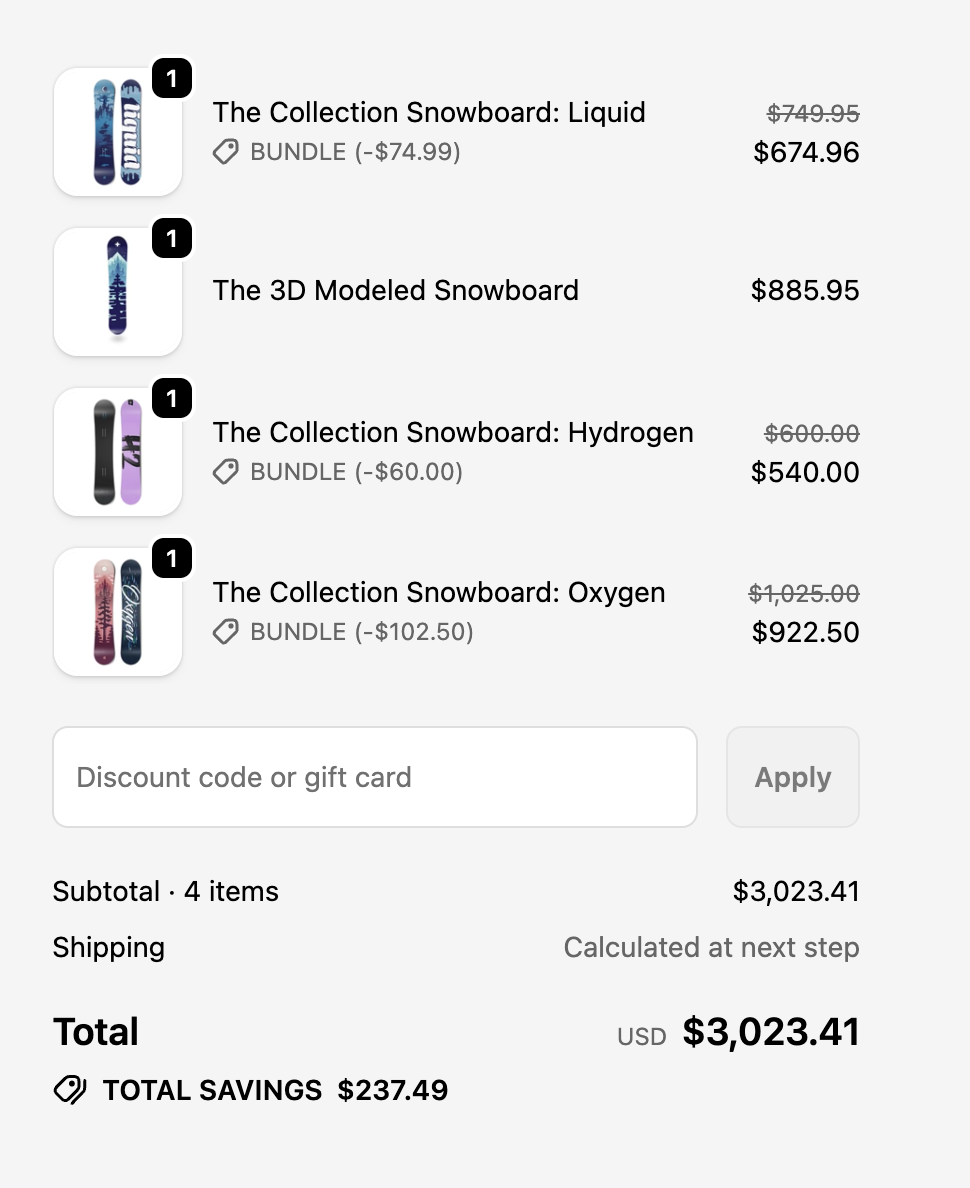 In this example, The Collection Snowboard: Liquid, The Collection Snowboard: Hydrogen, and The Collection Snowboard: Oxygen are the components of the bundle. The 3D Modeled Snowboard is not part of the bundle.
In this example, The Collection Snowboard: Liquid, The Collection Snowboard: Hydrogen, and The Collection Snowboard: Oxygen are the components of the bundle. The 3D Modeled Snowboard is not part of the bundle.
On the order page in the admin, the only reliable way to identify which products were bundled together is through matching line item properties. Each component of a bundle must share the same property.
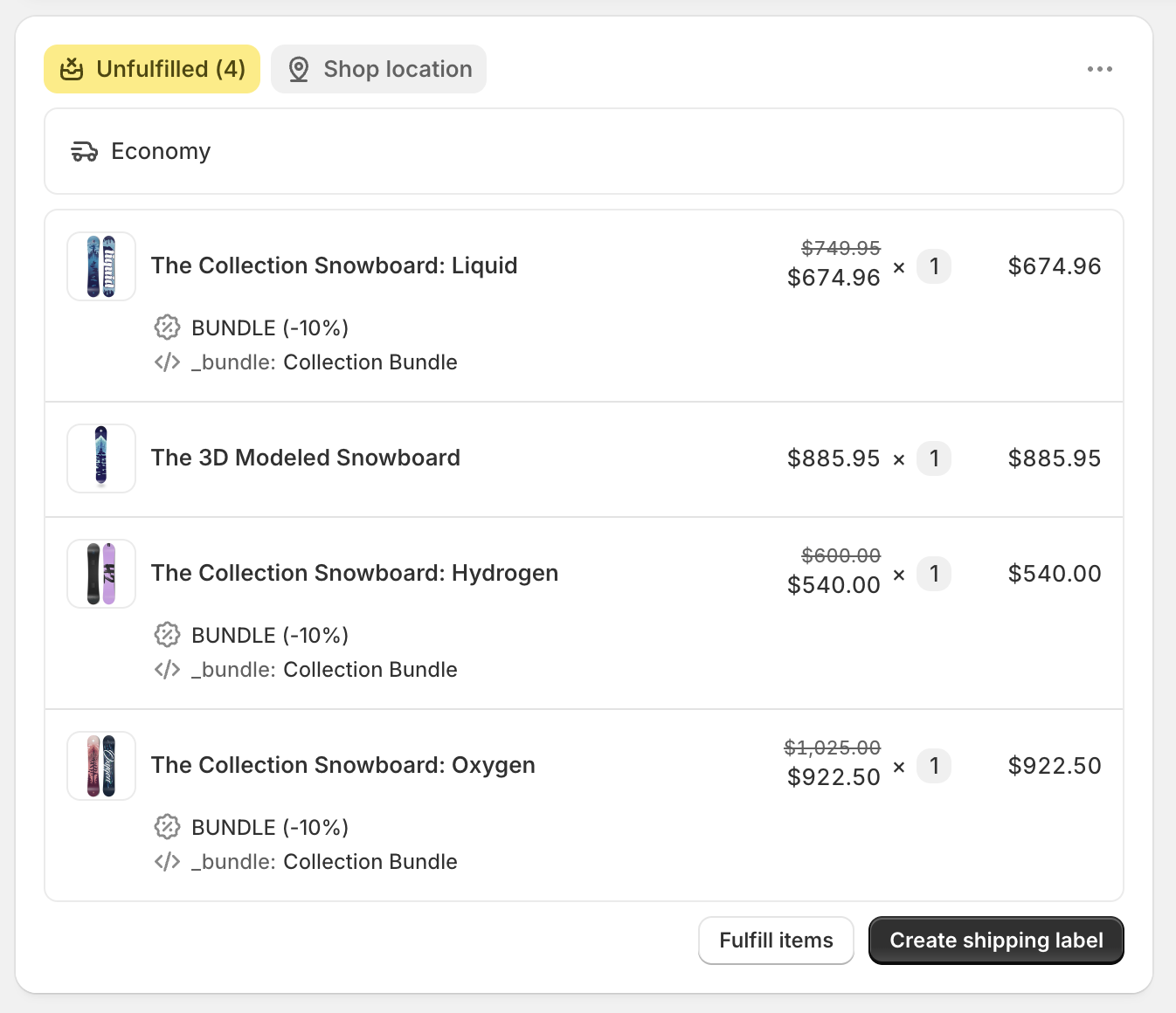 The "_bundle" line item property identifies the line items as components of the same "Collection Bundle". Note: Discounts alone can't reliably group line items because of orders that contain multiple bundles.
The "_bundle" line item property identifies the line items as components of the same "Collection Bundle". Note: Discounts alone can't reliably group line items because of orders that contain multiple bundles.
You also had to add custom code to make bundle components appear grouped in the cart. Updating or removing bundles from the cart was even messier. You could either fire off multiple Cart API requests in sequence or let customers accidentally break bundles by removing items one at a time.
There was room for improvement.
Inventory Sync Bundles
Inventory sync bundles (sometimes called virtual bundles or BOM SKU bundles) let customers checkout with a single product, but would then update inventory post-purchase for the selected components.
Limitations
Customers saw only the bundle product in their cart, with the components maybe listed as line item properties. Also, since only a single product was added to cart, the price was fixed no matter what components were included:
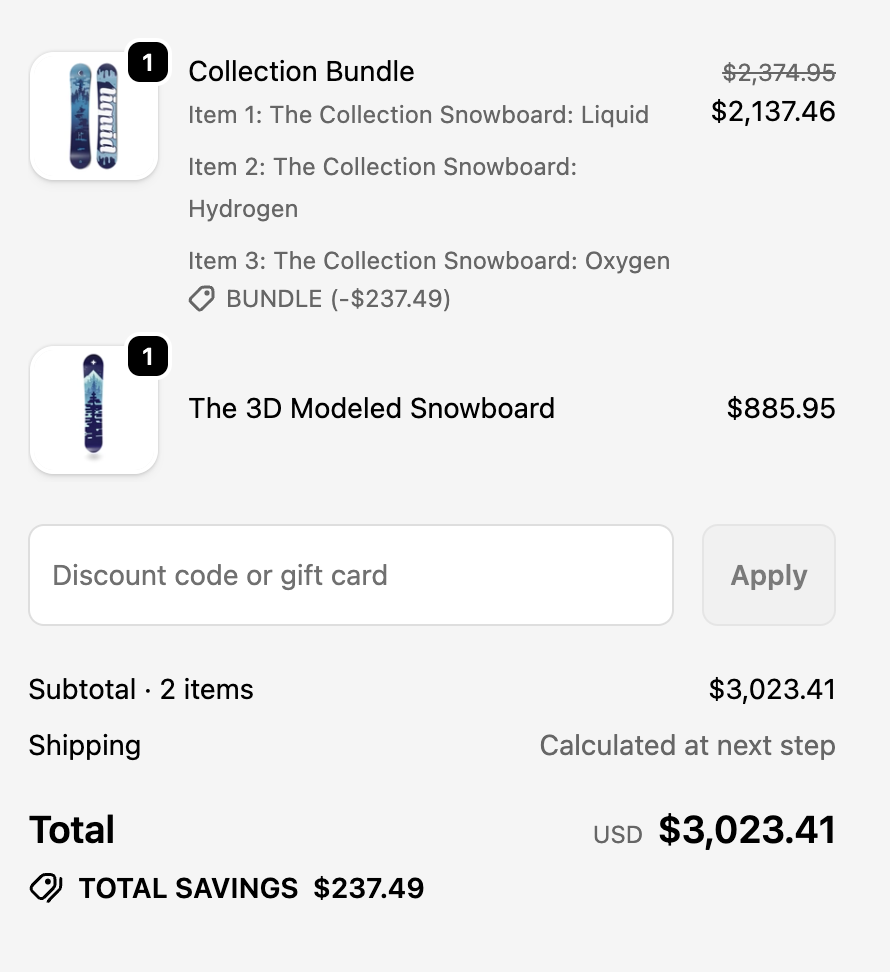 The Collection Bundle product would be purchased, and after the order was completed, it would decrement the inventory for the components: The Collection Snowboard: Liquid, The Collection Snowboard: Hydrogen, and The Collection Snowboard: Oxygen.
The Collection Bundle product would be purchased, and after the order was completed, it would decrement the inventory for the components: The Collection Snowboard: Liquid, The Collection Snowboard: Hydrogen, and The Collection Snowboard: Oxygen.
Additionally, component inventory wasn't validated at checkout, creating oversell risk. And the sync process relied on webhooks (unreliable) or polling (delayed), both adding failure points that could break fulfillment.
Whew!
The Cart Transform Function API
These limitations led Shopify to develop the Cart Transform Function API in 2023.
Cart transform extensions run on Shopify's servers and modify the cart through this API. When a customer adds products to their cart, the bundle structure is passed to Shopify's servers (different apps do this different ways), and the cart transform function automatically bundles the products together.
Each component displays as a child of the parent bundle product in the checkout, and each component's inventory is properly connected.
Here's what it looks like in the checkout:
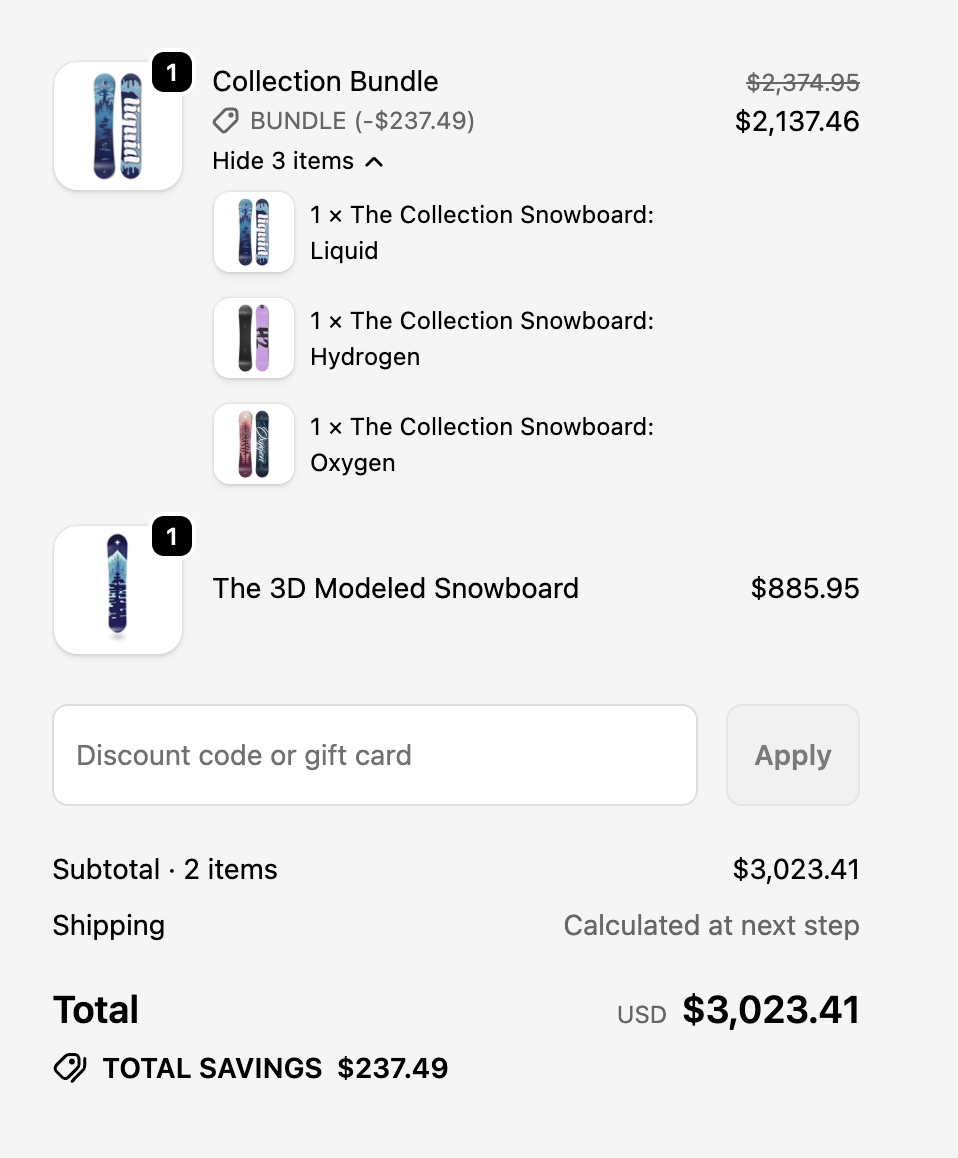
And on the order page in the admin:
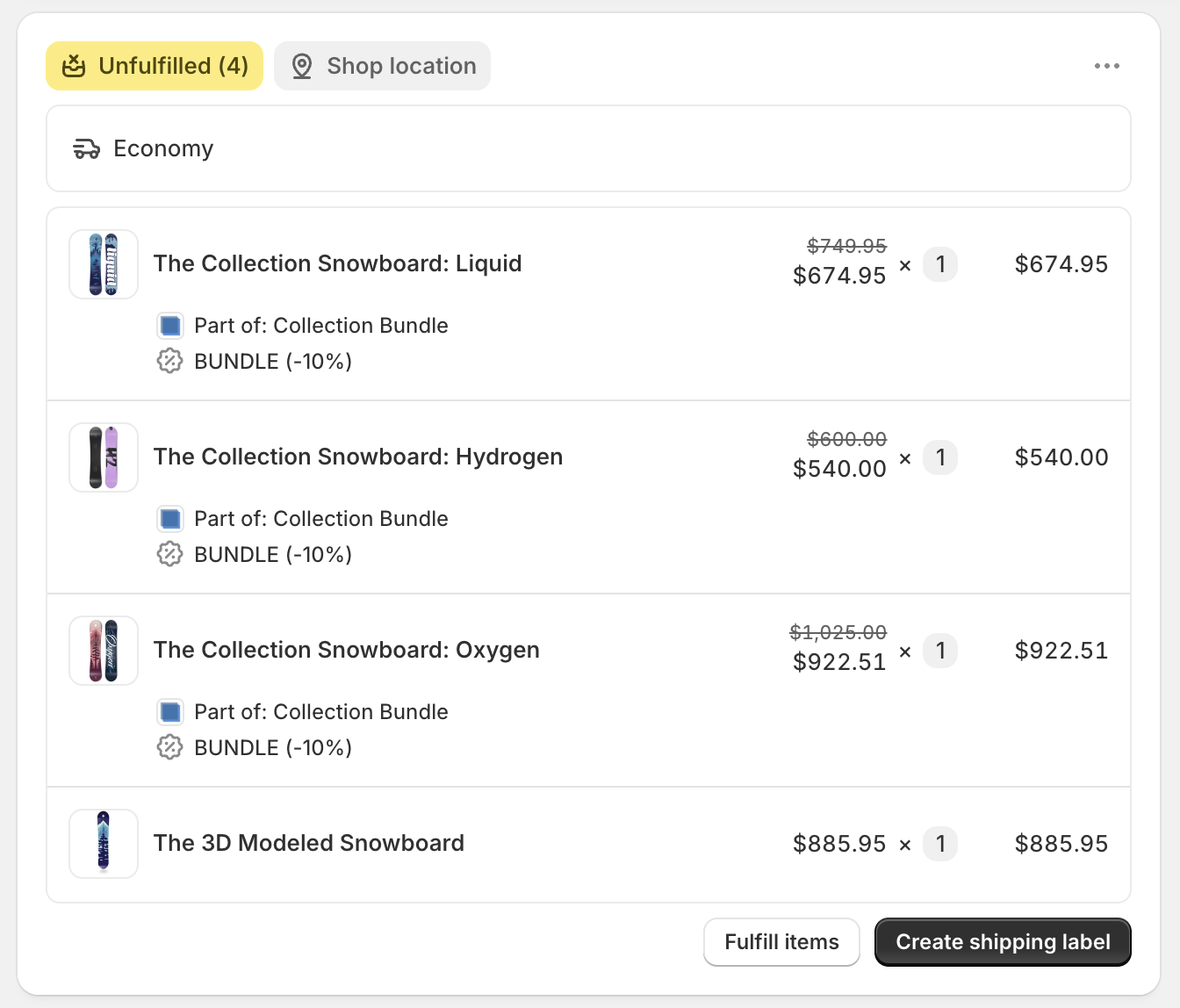
The Cart Transform Function API has become Shopify's recommended approach since their introduction in 2023, and most modern bundle apps in the Shopify App Store now use this architecture.
That said, there are still limitations, even with the Cart Transform Function API.
Limitations
Selling plans (subscriptions) are not currently supported on bundle products. Many merchants want to offer the option to order their bundles on a subscription, like a monthly skincare routine bundle or a quarterly coffee subscription box. This is currently not possible with the Cart Transform Function API. (Shopify people, if you’re reading this, please know we want it!)
If you do want to offer subscriptions, each product needs to be added to the cart on its own individual selling plan rather than as a bundle.
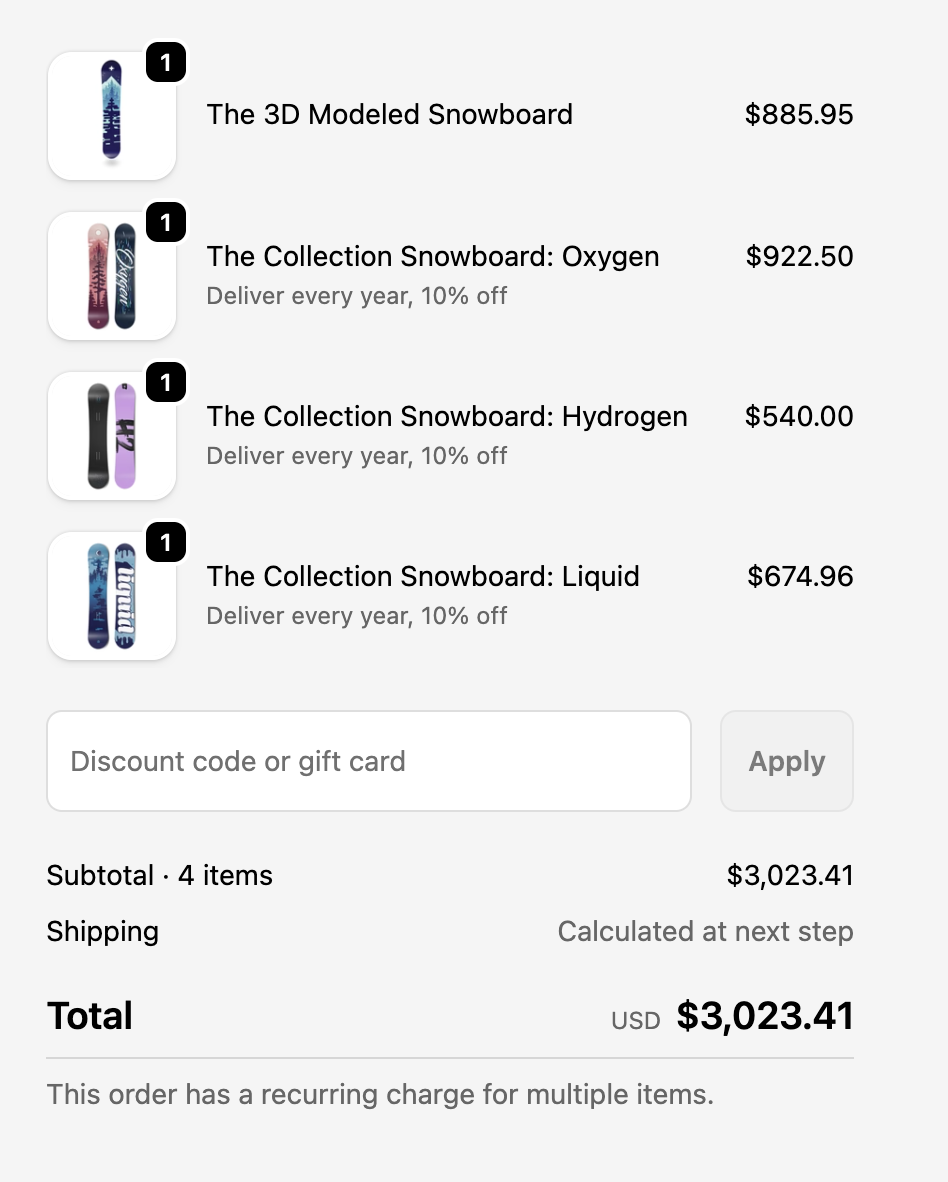
Each product will appear separately in the cart and checkout, though they can still be identified as part of a bundle with line item properties.
Shopify may address this limitation in a future update to the API, but there's no official timeline.
Secondly, you cannot exclude bundles from order-level discount codes. For example, if you offer a 3-product bundle at 20% off, and a customer applies a 15% site-wide discount code at checkout, they'll receive both discounts.
The only solution that exists currently is to create discount codes that apply to specific collections and include all products except bundle products instead of order-level discounts.
Flex Bundles builds fully custom bundle experiences that push the boundaries of what's possible within Shopify's platform. Unlike standard bundle apps with rigid templates, we create tailored solutions that adapt to your exact requirements.
If you need capabilities beyond what standard bundle apps offer, request a 15-minute demo to see how our approach differs.
Frequently Asked Questions
What's the difference between line item bundles, inventory sync bundles, and cart transform bundles?
- Line item bundles: Add each product to the cart as separate line items, typically with a discount applied
- Inventory sync bundles: Add a single SKU to the cart and decrease inventory for the components post-purchase
- Cart transform bundles: Group products as parent-child relationships in checkout with proper visual grouping, real-time inventory validation, and simplified fulfillment (Shopify's recommended approach as of 2023)
Can I use subscriptions with Shopify bundles?
Subscriptions (selling plans) are not currently supported on Shopify bundle products created with the Cart Transform Function API. If you want to offer subscription bundles, each product must be added to the cart on its own individual selling plan rather than as a bundle. This means products will appear separately in the cart and checkout, though they can still be identified as part of a bundle using line item properties.
Do bundle discounts stack with site-wide discount codes?
Yes, bundle discounts will stack with order-level discount codes in Shopify. For example, if a customer purchases a bundle with a 20% discount and applies a 15% site-wide code, both discounts will apply. To prevent this, create discount codes that apply to specific collections and exclude bundle products rather than using order-level discounts.